Treshna runs a remote support service that allows us to temporarily take control of your computer so we can fix your computer problems or train you without needing to physically be there.
This system will work though a firewall and allows us to see what is on your screen and to control your mouse and keyboard.
Before you call us, make sure you have run our support software listed below on your computer.
Windows Users
To download Team Viewer, please click here and run the programme. The technician will then request your password, or a prompt will appear asking for access to your system. In this case, click Allow.
Linux Users
For Linux users, please click here for instructions. For all other operating systems, please contact us.
Screenconnect
If one of our technicians directs you Screenconnect, you can access this by clicking here.