Linux: change users permission on folders
drwx—–x 57 test admin 12288 2010-01-18 07:39 TestThe above is an example. Group admin has the ownership of folder Test, but doesn’t have the read(r) or write(w) or execute(x) permission to that folder. To do that:
chmod -R g+rw Test
-R is for making changes recursivly
g is for group
r is for read permission
w is for write permission
After executing the above command then do “ls -al” should see the info like:
drwxrwx–x 57 test admin 12288 2010-01-18 07:39 Test
And only the user himself or users from admin group have the access to Test folder .
“chown test:admin Test/” is to change ownership of a folder to admin;
“chgrp admin *” is to change the ownership of all folders to admin;