Paymaster Screenshots
Please note: these screen shots and captions are regarding version 0.2.1, download the latest version to see how it actually looks now.

This is the employees details screen. I’m keeping it simple. I want to keep most of the details about the employee in the HR section. Some of the subforms of this are designed but the code underneath is not written. You can use the navigation keys on the employee to move around records. The find employee page gives you another way to locate employees. You can add, save, and delete employees without any problems.

This is where pay rates are added and changed. Employees can have more than one pay rate which can be either salary, wage or both. All pay changes are recorded, so you quickly work out who’s up for pay review as well as auditing. This code is completed.

Employees can have default pay/transactions section for themselves which is a list of predefined transactions to be run when they are getting paid. It includes things like salary wages, tax, leave and anything else the employer wishes to add to the employees list of transactions every time they are paid. This code is completed.

Here is where you create batches. Once a batch is processed it transfers to the ‘Show Processed’ list. Clicking on details will bring up all the employee transactions and applies all default pay transactions to the employees. Minor tidy user interface clean up work is still needed, but the underlying code is complete.

Employee transactions window. Writing of the code that actually calculates the results for the transactions and does end of month processing hasn’t been written yet. You can add the transactions in and remove them, this form is quite complex so it will take a while to finish.

These screen shots are all from the HR section. While this page works fine and is completed, much more employee related forms will need to be written with information relating to HR. Any input here on what sort of information is needed to be stored on employees is welcome.


These two screens relate to setting up your company. They work fine.





These screens are for configuring the payroll.